Synonyms: Google (Mail and Drive)
For the love of god don't self-host email. But here are a couple of providers you could try instead.

Synonyms is a post series I'm working on to help folks identify alternatives to the Big Tech platforms they may want to switch away from but feel stuck with.
Of course, there are plenty of these guides and lists already. So why one more? I find many of the existing lists either focus on "ethically pure" but impractical solutions ("don't like gmail - here's how to run your own mailserver") or focus only on entirely practical equivalents that may not address the underlying motivation ("don't like spotify - try youtube music"). I intend and hope to walk that line with a bit more nuance.
My first synonyms post was about Kindle and Kindle Unlimited for folks looking to reduce the amount of Amazon in their lives. Changing the way you consume books is one thing - and a relative easy thing in the grand scheme. Changing your email address or your cloud file storage is another thing entirely.
Indeed this is a journey I started over 5 years ago and am still working on to this day. Disentangling myself from Google has easily been the most difficult process I've undertaken, but you very much don't need to do it in one go; I sure haven't.
Note that I'm not going to be talking here about search engines (I use duckduckgo...except for when I use google) or browsers (I use Firefox), but rather gmail and google drive.
Don't Self-Host Email
For the love of God, do not self-host your email. I am very much an advocate for small tech and self-hosting. Indeed I'll even be giving you an option for self-hosting your cloud storage in a minute. Even so: don't self-host email.
At least not if you want your emails to be delivered to their recipients. For better or worse, IP history and reputation are very important when it comes to email deliverability. Even if you have business-class Internet that allows you use of the necessary ports and protocols or even if you run it at VPS provider's datacenter or local colocation center. You will have deliverability issues when sending email to people who are still using major providers.
Don't say I didn't warn you.
Maybe Self-Host Cloud Storage: Nextcloud
As promised above, let's talk about a good option if you decide to self-host your cloud storage. Nextcloud.
Nextcloud is a popular, secure, and full-featured open-source file storage and collaboration suite. It's been around for nearly 10 years now, believe it or not. It's used by governments and enterprises all over the world to replace proprietary storage and collaboration products like Microsoft Office365, Dropbox, or Google Workspace.
The good news is, though, that it also does a great job of scaling down to personal, family, or small business use.
The basic feature of Nextcloud - file storage - is super easy to get up and running at home, on Cloud providers and VPSes, or at any of dozens of service providers worldwide. Advanced features such as chat and video calling, "Google Docs" like collaboration tools, hosted RSS readers, and more take a little bit more work to get going depending on which solution you've chosen. But once you're all set up, Nextcloud offers its features in web browsers, as well as mobile and desktop apps.
I've been running Nextcloud on and off for about 5 years now. I've found it pleasant and, largely, painless to work with. There were a few times things have gone wrong during upgrades that have caused service issues, but as long as you keep a back-up of your files and your database you mostly don't need to worry about that.
Self-hosting, while giving you the most direct control over your own files, comes with the added work of maintaining the solution yourself and added risk of losing your files if things go wrong and you don't have an available back-up. I definitely encourage you to try it out, it's entirely possible to do reasonably and successfully. But do make sure you are aware of the risks.
Proton Mail and Drive
Okay, okay, let me get out ahead of this before you stop reading. Proton has had its share of controversies such as sharing a user's IP address with Swiss police and a recent X post by Proton's CEO about Trump's nominee to lead antitrust efforts (as with most social media drama, it's complicated).
So if you are actively committing crimes in Switzerland or feel uncomfortable about social media drama, I won't blame you too much for skipping out on Proton. Though it's worth noting that Proton is transitioning to become a non-profit foundation which is legally beholden to act in all things in adherence to its mission as opposed to delivering shareholder value.
Anyway, Proton has a ton of products it offers: Mail, Calendar, Drive, VPN, Password Manager, and (crypto) Wallet. The ProtonMail free plan offers you 1 email address (no custom domains) with 1GB of mail storage, with no access to the other Proton products. You can upgrade Mail Plus for more storage or features or Unlimited for access to the full Proton Suite.
Note, however, that you must use ProtonMail only with their client (paid users can use their Bridge application to integrate with third-party mail clients like Outlook and Thunderbird). All Proton apps are open source and auditable, but due to Proton features like end-to-end encrypted mail between Proton users, they force you to use their apps (or the web client) all the time. I happen to like the web client and android client, so I'm not too bothered, but your preferences may of course vary.
ProtonDrive is their cloud storage product. I don't have a ton to say about it. It works, it works well, and I'm considering switching off of Nextcloud and onto this to save me some hosting money I'm currently paying for Nextcloud. The mobile app offers automated back-up of files, including camera roll. You can create and edit documents right in the web client - though only, like, text-based documents that can be exported to Microsoft Word docs. There are not currently any spreadsheet or presentation editors. The only thing giving me pause on fully switching is that there is not currently a Linux desktop client. But everyone else is good to go desktop or mobile.
Tutanota
The other small tech email provider I wanted to mention is Tutanota (who I guess rebranded to just "Tuta" since I last used them). They're another privacy-focused encrypted email provider.
Unlike Proton, they don't offer a drive/file storage product - just email/calendar. But their prices reflect that.
But like Proton, since they do lots of fun encryption stuff you are again beholden to the web experience or their own (open source) desktop/mobile clients. Something to consider.
Wrap Up
There are other mail and storage providers that might be worth checking out. These are just the ones I happen to be familiar with.
But, as always, you don't have to "go all the way" when trying to detangle yourself from big tech. Maybe you're an Apple user that would be comfortable switching from Google to iCloud for mail and storage. Heck, maybe you'd be alright switching from gmail to yahoo. That's perfectly fine. Find what works for you and do it.
It's worth reiterating that switching email providers is hard. I've been doing it for over 5 years now, I get it. Especially if you've had the same email address since 2004, you're almost certainly using it everywhere.
But the best way to finish something is to start it. Even if your end goal isn't "I no longer have a gmail account," you can aim simply to reduce the amount of mail that comes in to gmail and increase the amount of mail that comes in elsewhere. Or even if you don't migrate all of your old pictures off of Google Photos, maybe just going forward it all goes to your new cloud storage instead.
For me, there's just some people I'm never going to be comfortable telling that they can email me at "norm@iwritethe.codes," so I'm likely to have gmail around for the foreseeable as well - though since I've switched from Amazon Workmail to Proton, I do get the less insane-sounding "protonmail.com" domain that I may not feel embarrassed to say out loud. We'll see.
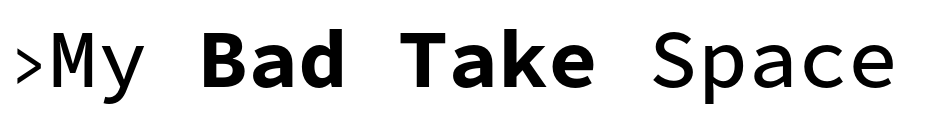
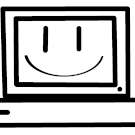
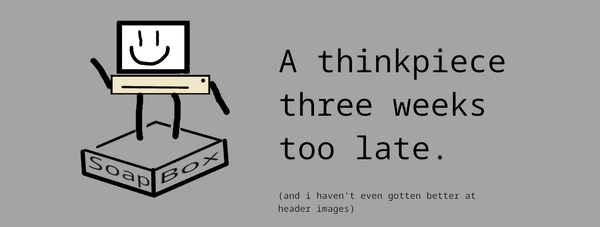
![A poorly-drawn cartoon computer with a happy face on the monitor stands next to text: "Don't say tariffs [x4]...oops"](/content/images/size/w600/2025/04/dontsaytariffs.png)

